Picture this: you’ve just opened Figma, a blank canvas staring back at you. The clock is ticking, deadlines are creeping closer, and your brain is juggling colors, text styles, accessibility checks, and endless user flows. Sound familiar? As UX/UI designers, we spend a significant amount of energy on repetitive tasks that, while essential, consume precious creative time. That’s where plugins come in, tiny heroes working behind the scenes to let you focus on what really matters: solving user problems through impactful design.
If you’re just stepping into UX/UI design or looking to sharpen your workflow, here’s the ultimate toolkit of Figma plugins that truly transform your design process into something smoother, faster, and far less stressful.
The Ultimate Plugins Toolkit for Time-Saving UX/UI Design
1. Foundation – Building Your Color System
Strong designs start with strong systems, and color is at the heart of it. Foundation helps you create a scalable and cohesive color system quickly.
- Generate shades, tints, and accessible color variations
- Organize styles into a reusable system for consistency
- Save hours of manual setup while ensuring your design system future-proofs itself
Think of it as pouring the concrete before building your design house. With Foundation, your color foundation is structured, reusable, and error-proof.
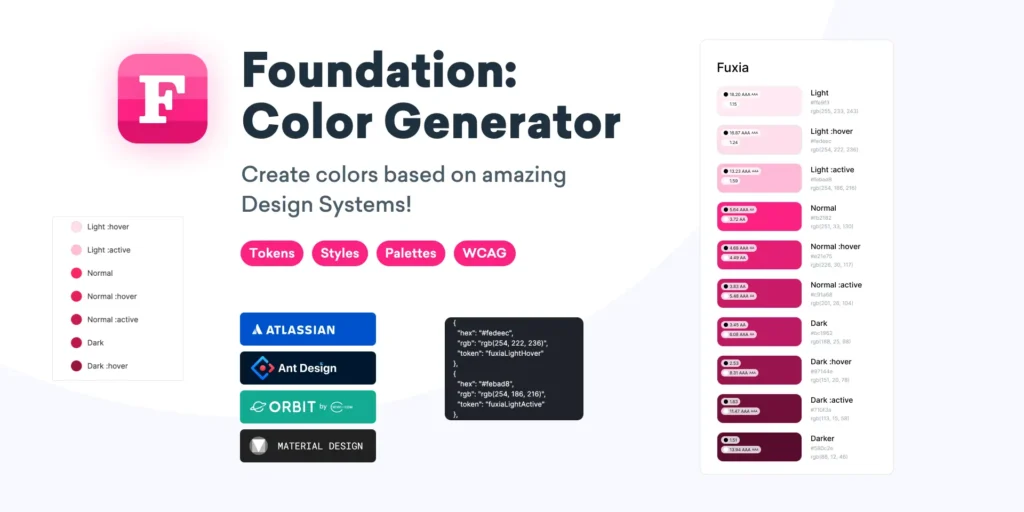
2. Content Reel – Designing with Real Content
Once your foundations are set, you don’t want to design around “Lorem ipsum” or fake placeholders. That’s where Content Reel shines.
- Quickly insert realistic names, emails, profile pictures, and phone numbers
- Use custom content sets for project-specific placeholders
- Create designs that look real during the mockup stage, making testing and presentations far more engaging
Instead of bland wireframes, you get interfaces that feel alive and practical from the start.
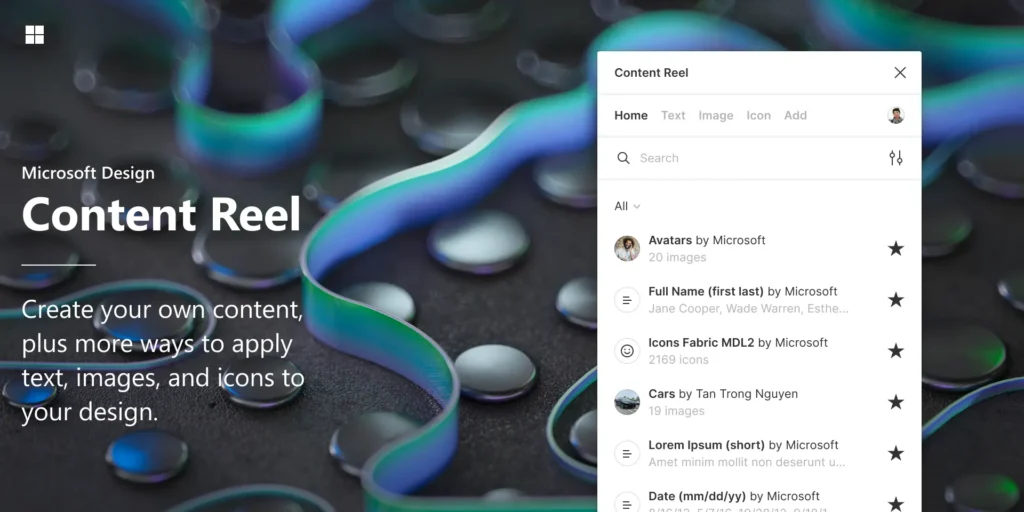
3. Stark – Prioritizing Accessibility Early
Accessibility isn’t an afterthought; it’s a design essential. Stark ensures that your text, colors, and contrasts are accessible to everyone, including users with visual impairments.
- Contrast checking with WCAG compliance levels (AA & AAA)
- Simulates various types of color blindness for inclusive design
- Ensures your design is legally compliant and ethically considerate
With Stark, you’re not only saving time; you’re designing responsibly and preventing costly rework later in development.
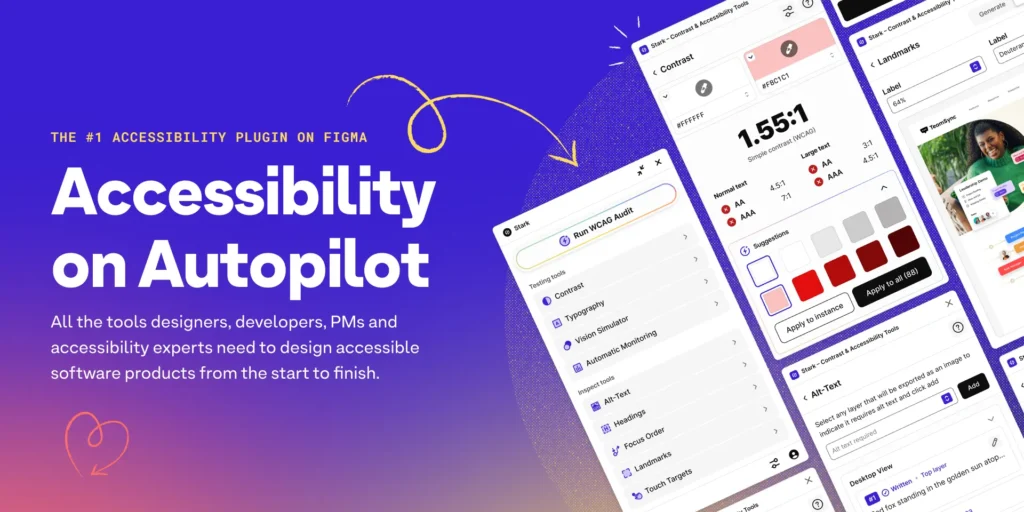
4. Html.to.design – From Web to Figma in Seconds
Imagine finding inspiration on a live website and wanting to rebuild it. Instead of starting from scratch, Html.to.design lets you import any live webpage directly into design layers in Figma.
- Converts HTML and CSS into editable components automatically
- Great for studying design structures and learning layout techniques
- Massive time-saver for competitive analysis, redesign projects, or quick mockups
What would normally take hours of manual recreation is now a one-click shortcut.

5. Autoflow – Making User Flows Effortless
When your designs are ready, mapping user journeys, like wireframes or prototypes, can get messy. Autoflow removes the chaos.
- Automatically connects screens and components with clean arrows
- Perfect for building user flows, wireframes, and interaction maps quickly
- Helps clients and developers see the bigger picture without messy, manual arrows
It’s like moving from sticky-note chaos to a neat, readable map of your user’s experience.
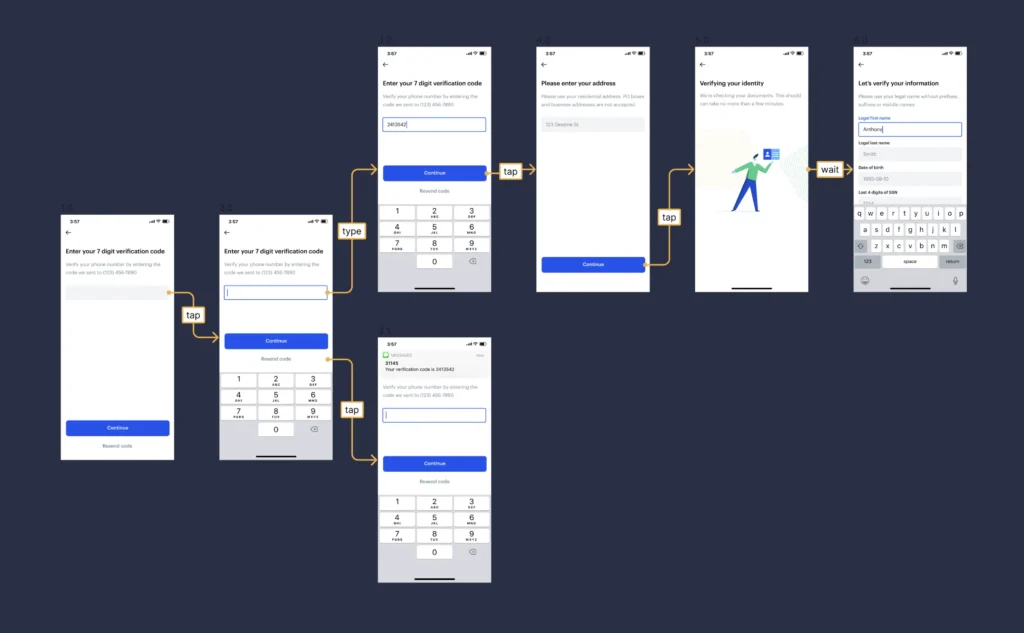
6. Design Lint – Catching Inconsistencies Before Handoff
Even the most experienced designers end up with small errors, a slightly different shade of blue, inconsistent spacing, or rogue text styles. Design Lint is your QA sidekick.
- Flags inconsistencies in text styles, colors, spacing, and effects
- Creates a neatly organized report of issues you can fix instantly
- Saves embarrassment during design-to-dev handoff by delivering pixel-perfect files
In short: Design Lint helps you polish your designs so they don’t just look good, they’re technically flawless.
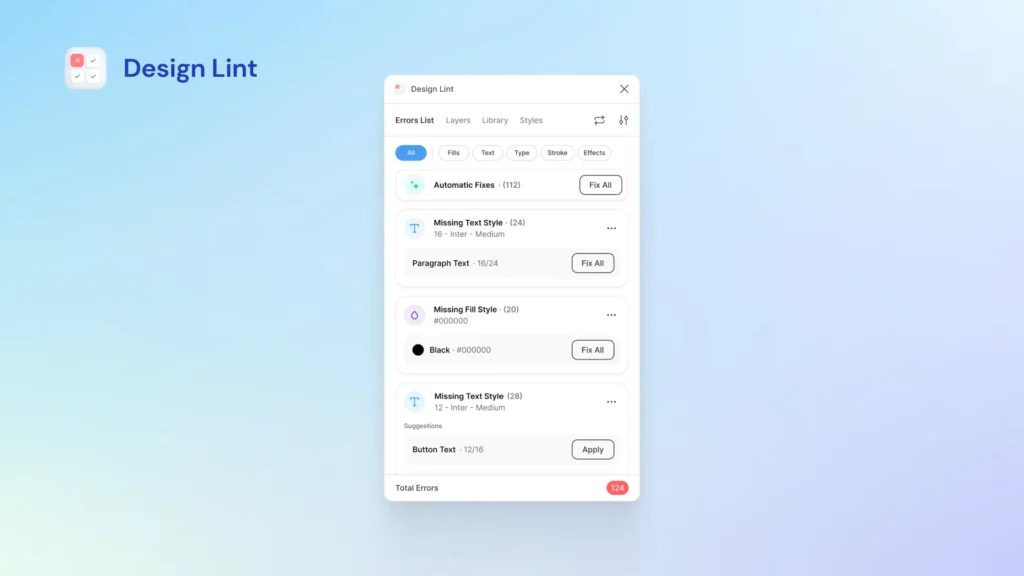
7. Clean Document – Tidying Up for the Finish Line
Finally, after weeks of design, your file is probably cluttered and chaotic. That’s where Clean Document steps in as your organizational guru.
- Renames messy layers and frames (no more “Rectangle 599”)
- Deletes unused color and text styles
- Optimizes and organizes your file for smooth developer handoff
A clean file isn’t just for neatness; it saves teams time, makes revisions easier, and keeps your reputation solid.
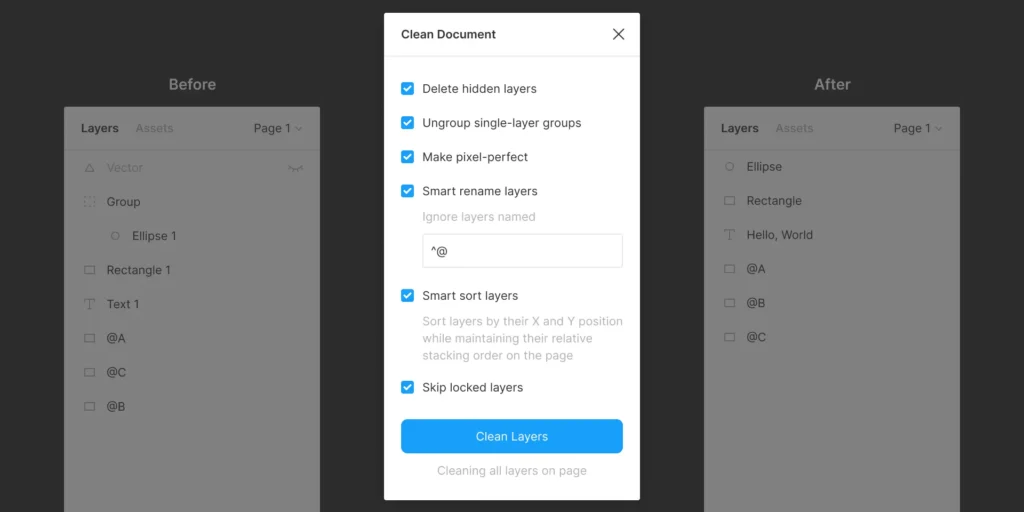
Other Important Figma Plugins Worth Exploring
Iconify
Access a vast library of over 100,000 icons directly inside Figma, supporting multiple icon sets and easy customization, significantly speeding up icon use in your designs.
Ghost UX Writer by Zeta
Simplifies UX copywriting by letting you insert pre-written, tone-adjustable UX copy directly into your designs, making content creation faster and more consistent.
Figmotion
Adds animation capabilities inside Figma, enabling designers to create interactive motion designs without exporting files to other tools.
Pexels
Instantly insert high-quality, free stock photos from Pexels directly into your Figma designs, saving time sourcing images externally.
Style Replacer
Streamlines replacing one style with another across your components, saving heaps of time during design updates and theme changes.
Charts
Easily create customizable, data-driven charts in Figma, perfect for dashboard or analytics interfaces, without needing external graphing tools.
Similayer
Enhances selection control by allowing you to select layers based on multiple exact properties, which is a game-changer for precision editing in complex files.
Introducing Gemini 2.5 Plugin
A new player in the Figma plugin space, Gemini 2.5 aims to revolutionize design workflows with powerful AI-driven features. Stay tuned for a detailed blog post where we’ll dive deep into its capabilities and how it can transform your work.
How Bombe Design Makes This Even Easier
While these plugins are powerful individually, the real magic happens when they’re part of a proven workflow system. At Bombe Design, we’ve refined this process across hundreds of projects, helping startups and established companies achieve:
- 40% higher user engagement rates
- 30% better conversion rates
- On-time delivery with zero deadline stress
- Streamlined team collaboration that actually works
Ready to Transform Your Design Workflow?
Stop letting deadlines stress you out. Stop spending hours on tasks that should take minutes. These plugins aren’t just tools; they’re your pathway to becoming the designer who delivers exceptional work on time, every time.
But here’s the thing: Tools are only as powerful as the process behind them.
At Bombe Design, we don’t just use these plugins; we’ve mastered the art of combining them into a workflow that eliminates stress, meets deadlines, and delivers results that actually move the needle for our clients.
Ready to Work Smarter, Not Harder?
Whether you’re a solo designer drowning in deadlines or a team leader looking to optimize your process, we’re here to help. Our proven workflow system has helped dozens of teams reclaim their creative energy while delivering better results.
Get in touch with Bombe Design today and discover how our customer-centric, AI-driven approach can transform your design process from chaotic to confident.
Because at Bombe Design, we believe great design shouldn’t come at the cost of your sanity.
For a Hassle-Free Design Process and Stress-Free Project Delivery.

