AI isn’t here to replace designers, it’s here to supercharge them. It combines machine efficiency with human creativity, allowing designers to focus more on what truly matters: strategy, empathy, and bold creative thinking. While AI handles repetitive and data-intensive tasks, designers can push boundaries and craft experiences that truly stand out. It’s not man versus machine, it’s man with machine, creating the future of design together.
How AI Improves Efficiency
AI excels at automating “boring” or repetitive tasks that traditionally slow down designers, such as background removal, image upscaling, resizing, and layout adjustments. By handling these tasks quickly, AI frees designers to focus on innovation and user experience. For example, integrations like Lovable AI generate production-ready code from design prompts, and Bolt.ai translates designs into live, editable code, streamlining the handoff between designers and developers.
How AI Enables Personalization and Accessibility
AI analyzes user behavior and preferences to deliver highly personalized interfaces and content, driving engagement and satisfaction. It helps automatically adapt designs for different contexts, devices, and accessibility requirements by generating alt text, ensuring color contrast, and creating adaptive layouts. This results in inclusive, user-friendly products that meet diverse needs at scale.
The Unique Human Role in the Partnership
Despite AI’s powerful capabilities, human designers remain essential for guiding AI outputs through empathy, intuition, and ethical judgment. Designers craft meaningful narratives and emotional connections that AI cannot replicate, ensuring designs resonate with real users. AI is a tool that amplifies human creativity but does not replace it. Designers provide direction, evaluate AI suggestions, and make nuanced decisions.
Key AI Tools Shaping Design
| Tool / Model | Type | Purpose | Designer Benefits |
|---|---|---|---|
| Lovable AI | Generative AI | Builds production-ready app and web code from design prompts | Enables fast prototyping, smooth design-to-code handoff, and reduces development time |
| Bolt.ai | Generative AI | Visual editor integrated with Figma for live code adjustments | Allows real-time edits, improves collaboration between design and development |
| GPT (GPT-4 / GPT-5) | LLM (Generative AI) | Generates contextual text, UX copy, and content ideas | Accelerates UX writing, supports microcopy creation, and enhances content consistency |
| Gemini | LLM (Generative AI) | Conversational AI, content generation, and design ideation | Produces text, concepts, and suggestions for ideation, research, and prototyping |
| Claude | LLM (Generative AI) | Contextual text generation with ethical alignment | Assists UX writing, documentation, and research with safety-focused AI outputs |
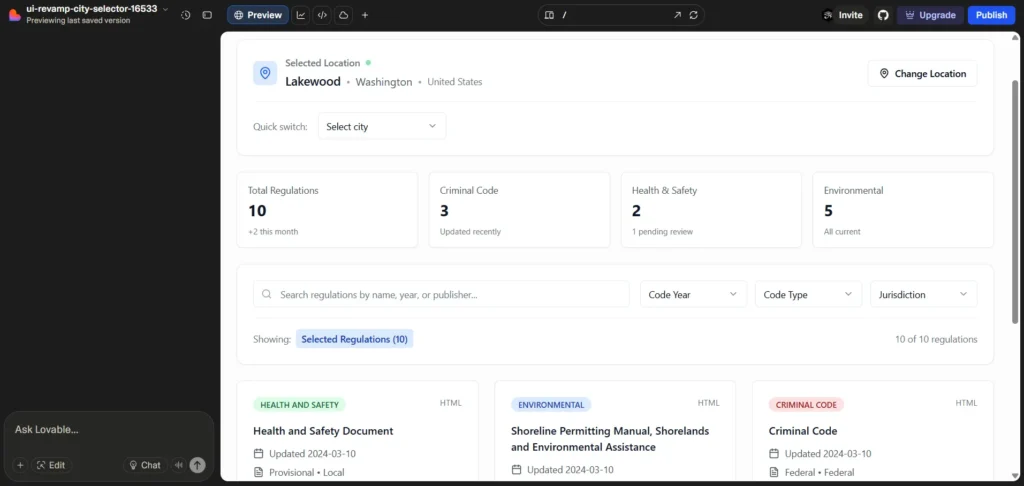
Used Lovable for Project Binollop – Atlas to enhance UX
How to Adapt?
Start with the ‘Boring’ Stuff: Automate repetitive tasks like background removal or image enhancement to gain immediate time savings.
Master the Art of the Prompt
Be specific and descriptive when using generative AI to get better results. For example, instead of a generic request, the detailed design style, colors, and purpose.
Use AI as a Brainstorming Buddy
When stuck, prompt the AI for ideas like taglines, mood boards, or conceptual sketches to jump-start creativity. Use AI suggestions as inspiration, not final output.
Integrate, Don’t Replace
Use AI features embedded in your favorite tools like Figma AI for note organization or Photoshop’s generative fill, so AI enhances your existing workflow smoothly without disruption.
Differentiating Large Language Models (LLMs) and Generative AI
- Generative AI focuses on creating multimedia content such as images, layouts, and designs from prompts, greatly assisting visual ideation and rapid prototyping.
- LLMs specialize in understanding and generating human-like text, enabling designers to produce compelling UX copy, content ideas, and contextual suggestions. Both complement each other but serve different creative needs.
How Bombe Adapts AI Integration
At Bombe, AI tools like Lovable and Bolt.ai are seamlessly integrated to automate code generation and visualize design-to-code workflows, drastically reducing the cost and time for your design needs. Beyond speed and efficiency, AI-powered accessibility checks and personalized content creation are embedded into our projects, particularly in sensitive sectors like healthcare and finance, where inclusivity and precision are critical. With these integrations, we’re not just building faster; we’re gaining deeper insights into user needs, analyzing richer datasets, and uncovering user patterns that help us design experiences that are both smarter and more human-centered.
Designers at Bombe utilize AI to expedite delivery while maintaining a human-centered, empathetic design approach that promotes innovation and quality.
Real-Life Example: Zirai Takip
One of our projects, Zirai Takip, highlights how AI integration transforms design outcomes. Zirai Takip is an agriculture-focused platform that helps farmers and stakeholders monitor, analyze, and optimize crop production. By leveraging AI-powered accessibility checks and personalized content delivery, we ensured the platform was usable across diverse literacy levels and regional contexts.
Using tools like Lovable, our team automated large portions of the design-to-code workflow, which not only reduced project turnaround time by 40% but also lowered overall development costs. AI-driven analytics further enabled us to study user interaction patterns, revealing insights into how farmers navigated the platform and what features were most critical for their decision-making.
The outcome was a solution that wasn’t just efficient; it was tailored, inclusive, and deeply aligned with user needs, proving the value of human-AI collaboration in real-world design.
Book a FREE UX consultation to grow with Bombe.design
In conclusion, AI empowers designers to push creative boundaries, automate routine work, and personalize experiences at scale. By integrating AI thoughtfully into workflows, designers can enhance productivity and deliver more meaningful, inclusive designs that effectively connect with users. AI is not just a tool but a transformative partner in the future of design.

Frequently asked questions
Is AI going to replace human designers?
No, AI is designed to supercharge designers, not replace them. It automates repetitive tasks and handles data-intensive work, allowing designers to focus on strategy, empathy, and creative thinking, areas where human intuition is essential.
How does AI improve design efficiency?
AI automates “boring” and repetitive tasks such as background removal, image resizing, and layout adjustments. It also accelerates prototyping and code generation, saving time and enabling designers to innovate and refine user experiences.
How can designers best adapt to working with AI?
- Start by automating repetitive tasks to save time
- Master prompt writing for better AI output
- Use AI as a brainstorming partner for ideas and inspiration
- Integrate AI tools smoothly into existing workflows rather than replacing them.
What is the unique role of human designers in this AI partnership?
Human designers provide empathy, ethical judgment, and nuanced decision-making. They guide AI outputs to ensure design solutions emotionally connect with users and meet real-world needs, which AI alone cannot achieve fully.
Can AI help create more personalized and accessible designs?
Yes. AI analyzes user behavior and preferences, enabling personalized interfaces and adaptive content. It also assists with accessibility by generating alt text, ensuring color contrast, and creating layouts that work across devices and user needs.
