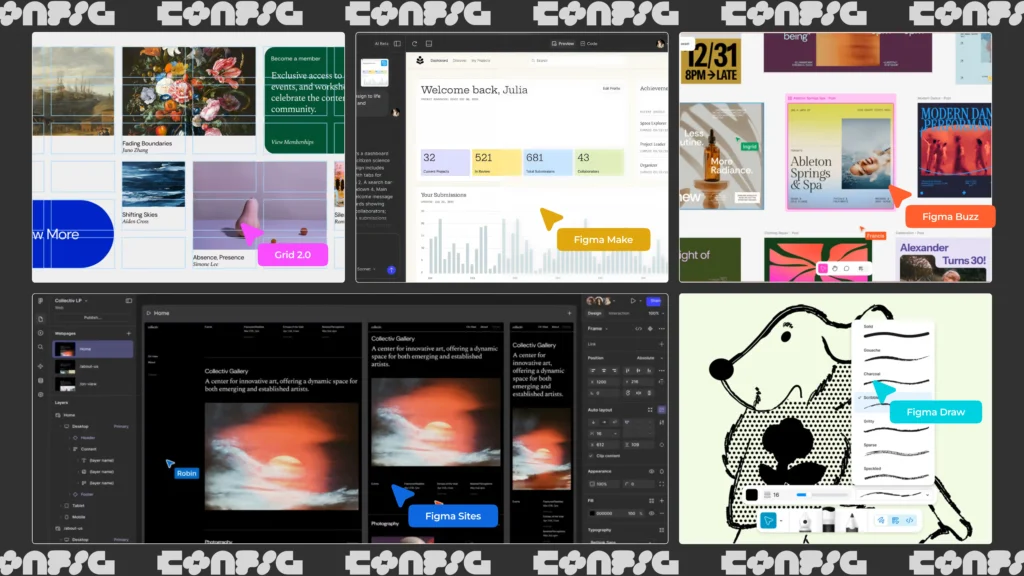If there’s one thing that stood out from Config 2025, it’s that Figma is no longer just a design tool — it’s becoming an entire creative operating system and moving forward to the evolution of digital design with focus on creative empowerment, end-to-end workflows, and AI-assisted productivity. Whether you’re sketching wireframes, coding a startup app, building websites, or even pushing out marketing campaigns, Figma comes for all those workflows.
1. Figma Make
Figma Make is a revolutionary tool that streamlines the design-to-development journey, making it easier to bring ideas to life. With its powerful AI, it enables designers and teams to create interactive experiences from static designs using simple natural language prompts. Whether you’re testing new design directions, editing code, or prompting a proof of concept, Figma Make helps you transform your designs into tangible, dynamic experiences. This isn’t basic auto-code, it’s context-aware and powered by Claude 3.5 from Anthropic.
Features include:
Interactive Prototyping: Quickly convert static designs into interactive prototypes, complete with animations, real-time feedback, and responsive interactions, without needing to write complex code.
Dynamic Data Integration: Test your features with real data, allowing you to see how your designs perform in real-world scenarios.
Responsive Adaptations: Effortlessly adapt designs across multiple platforms, from mobile to desktop, ensuring your product works seamlessly across devices.
Collaborative Multiplayer Exploration: Figma Make integrates directly into the Figma platform, allowing teams to work together in real-time, making contributions regardless of their technical expertise.
Point-and-Prompt Editing: Use intuitive point-and-prompt interactions to modify design elements and behaviors without losing the essence of the original design.
Seamless Canvas-to-Code Workflow: Transition smoothly from idea to interactive prototype to published product, all within a single tool, ensuring your designs remain consistent throughout the process.
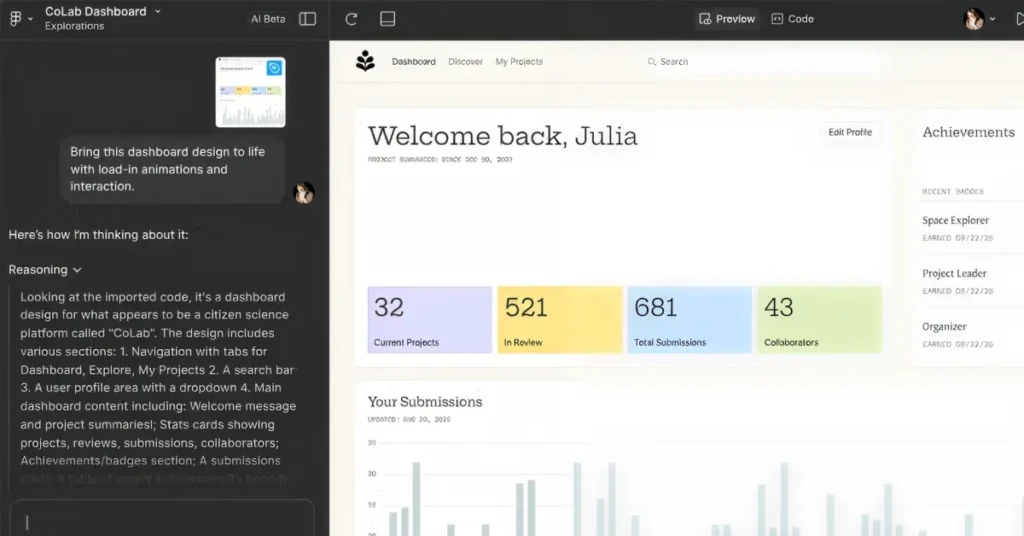
2. Figma Sites
Figma Sites is an all-in-one tool that transforms your design-to-production workflow, allowing you to create responsive, interactive websites directly within Figma.
With its intuitive features, such as pre-built templates, responsive layouts, and customizable interactions like mouse parallax, scroll effects, and draggable elements, you can bring your designs to life without the need for extra tools.
The platform streamlines the process of designing and publishing websites, offering seamless integration with your design system and real-time feedback from prototypes. It also introduces exciting features like AI-driven chat-to-code, making it easier than ever to create complex interactions and animations through simple descriptions. Whether you’re building a portfolio or a product page, Figma Sites ensures a fluid, iterative design process, all within the same workspace.
With custom domain support and CMS functionality on the horizon, Figma Sites blends the intuitive design experience of Figma with the flexibility of web development tools like Webflow and Notion. This innovative feature removes the need for exporting or importing, ensuring that what you design is seamlessly deployed.

3. Grid 2.0
Figma’s new Auto layout feature, Grid, empowers designers with unmatched flexibility and precision in their design process. With this grid system, elements can span across multiple cells, providing real-time visualization of layout adjustments as frames are resized. This responsive behavior ensures that designs remain dynamic and adaptable across various screen sizes. Designers can fine-tune their layouts by adjusting individual column and row track dimensions, while also utilizing the “Ignore Auto layout” option for precise element positioning.
In addition to its flexibility, Grid offers seamless control over layering, enabling designers to arrange objects independently of the underlying layer order. This eliminates the need for complex nested frames, simplifying the design process. Furthermore, the direct translation of CSS in Dev Mode ensures a smooth handoff to developers. Overall, Grid enhances the design-to-production workflow, offering a powerful tool to create responsive, precise, and dynamic layouts without compromising on creativity or structure.

4. Figma Draw
Figma Draw brings together speed, simplicity, and powerful tools for vector editing, enabling designers to create expressive designs without losing focus. It eliminates the need for switching between tools, offering brushes, dynamic strokes, texture effects, and more, right within Figma’s intuitive interface. Whether you’re designing an icon, a web illustration, or a social media graphic, Figma Draw allows you to seamlessly work on production-ready designs while staying in your creative flow.
Features include:
- Brushes & Dynamic Strokes: Add character and energy with organic brush strokes and dynamically varying lines.
- Advanced Vector Editing: Refine complex shapes and nodes with enhanced selection tools, boolean operations, and multiple node editing.
- Text on Paths: Create custom typography that molds to any vector shape, offering more control over text design.
- Tactile Controls: The redesigned panels for layers, toolbars, and properties enhance control and customization, giving designers more freedom to experiment with fills, stroke styles, and effects.
- Texture & Blur Effects: Introduce depth and tactile qualities with noise, pattern fills, and progressive blur, bringing your designs to life with realism and detail.

5. Figma Buzz
Figma Buzz offers a dynamic, shared space for brand designers and marketers to collaborate on creating high-quality assets at scale. The platform simplifies workflows by allowing designers to copy and paste their creations into Buzz, where marketers can customize templates while ensuring brand consistency.
Key features include ready-to-use templates for social media, ads, promotions, event materials, and more, alongside AI-powered image creation tools to refine visuals.
Figma Buzz also offers bulk creation and export capabilities, streamlining the process of producing large volumes of content. With tools that lock brand components in place and intuitive design features, Figma Buzz empowers teams to produce branded assets quickly, efficiently, and with full creative freedom.

A New Era of Creative Autonomy
Figma Config 2025 wasn’t just about introducing new features—it marked a bold vision for the future of design. By seamlessly integrating intelligence, expanding workflows, and fostering creative freedom, Figma has redefined what a collaborative design tool can be. It now positions itself not only as a design platform but as an all-in-one creative operating system.
The updates pave the way for faster iterations, stronger collaboration, and boundless creativity, empowering teams to start and finish their design processes within a unified ecosystem. Figma is indeed delivering on this vision.
Conclusion
Figma Config 2025 marks a transformative milestone in the design landscape, integrating intelligent tools, seamless collaboration, and end-to-end workflows into a unified creative ecosystem. With this release, Figma is positioning itself as a comprehensive platform—challenging traditional tools like Adobe Illustrator, Framer, Webflow, and no-code solutions such as Wix and Lovable.
At Bombe.design, we’re adapting and scaling alongside these advancements. Our team is committed to continuous learning and innovation—leveraging these powerful updates to deliver refined, scalable, and user-centric digital experiences.
Ready to evolve your user experience with us?
Schedule a free UX audit and discover how we can help you stay ahead of the curve.