At Bombe Design, we’re always looking for ways to stay ahead of the curve and ensure our design process is as efficient and creative as possible. One of the biggest advancements we’ve embraced is the integration of Generative AI into our workflows. From prototyping to user research, content creation to testing, AI tools have become invaluable in streamlining and enhancing the design process. In this blog, we’ll walk you through how we use generative AI to accelerate and refine our work—ensuring every project we handle is not only of the highest quality but also delivered faster and with greater precision.
1. Prototyping at the Speed of Thought
Prototyping is a core part of UX design, but building flows and mapping architecture from scratch can slow things down. Generative AI tools like Miro AI, FigJam AI, and ChatGPT help speed up this process by generating flowcharts, sitemaps, and even initial wireframes with minimal input. This allows designers to spend less time on repetitive structuring and more on refining the user experience.
Example: In the development of ATLAS (Automated Terminal Logistics & Analytics System)—a platform built to streamline container operations at CFS—we used Miro AI to auto-generate complex user flows for inbound and outbound logistics, including container tracking, yard movement, and documentation handling. Instead of manually sketching each scenario, AI tools helped us outline role-based journeys (CFS personnel vs. external users) in minutes. These flows were then translated into wireframes using FigJam AI, drastically reducing setup time and helping us iterate faster with stakeholders.
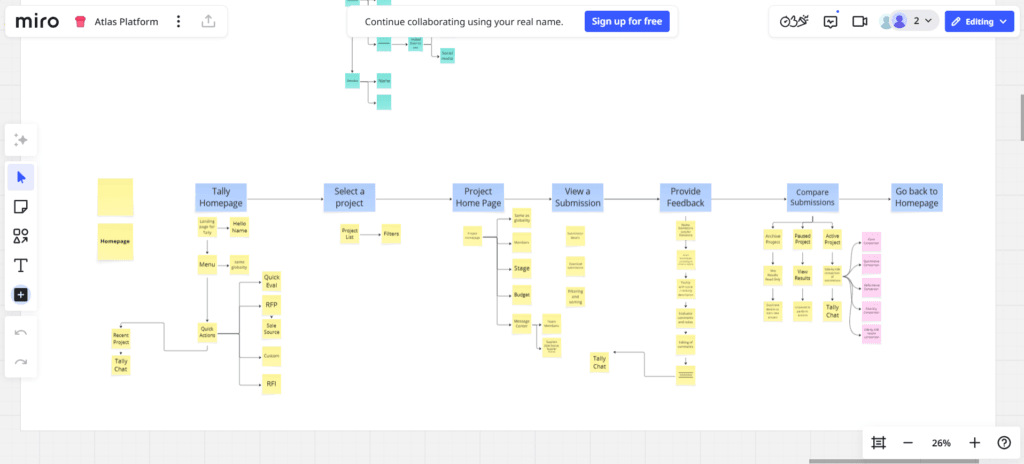
2. Making Sense of Research, Faster
User research is critical to understanding our audience, but analyzing interview transcripts, surveys, and feedback can often feel like finding a needle in a haystack. Generative AI makes this easier by sorting through the data and highlighting key insights.
Example: By uploading user interview transcripts into AI tools like ChatGPT, Gemini AI, or Claude, we can extract common themes, pain points, and recurring patterns—summarizing the data to make it more digestible. This allows our team to focus on interpreting findings and developing actionable strategies.
3. Supercharged Idea Generation & Brainstorming
Creative blocks are common in the design process, but generative AI acts as a constant source of inspiration. Whether it’s generating new features, exploring UX flows, or suggesting color palettes, AI tools help spark fresh ideas that fuel the brainstorming process.
Example: When designing an app and getting stuck with imagery or flow structure, AI tools like Lovable, ChatGPT (Sora), and Freepik AI help generate new feature ideas to boost user engagement—keeping our design process innovative and exciting.
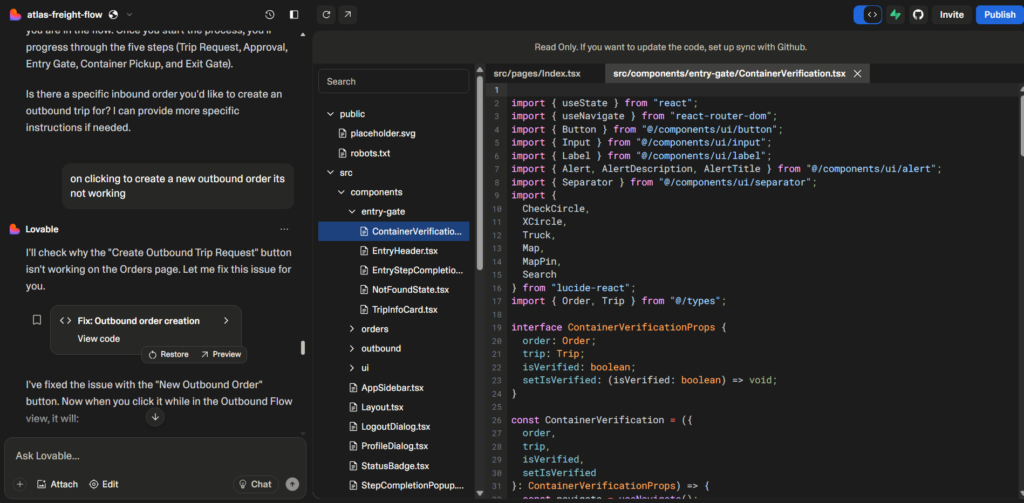
4. Speeding Up Design Systems and Image Work with AI
Design systems require consistency across every element, but manually creating and editing components can be time-consuming. AI automates many of these tasks, allowing our team to focus on refinement while AI handles the repetitive work.
Example: Tools like the Stylelist plugin and other generative AI plugins can instantly generate consistent buttons, forms, and grids based on our design system’s style guide. For image work, tools like the Mockup plugin, Figma’s AI background remover, and Image Booster streamline the process by enhancing, cleaning, and editing visuals with just a few clicks.
5. Speeding Up User Testing and Feedback with AI
User testing is essential in the design process, but organizing and analyzing it can be time-intensive. Generative AI simplifies this by generating targeted surveys and analyzing responses to quickly identify patterns and insights.
Example: With a prototype ready, AI tools can generate customized survey questions aligned with our design goals. After collecting responses, these tools can quickly analyze the data and highlight key trends—allowing our designers to focus on interpretation rather than manually sifting through feedback.
6. Automating Content Creation for Prototypes with AI
Content is often the last step in the prototyping process, but it can be one of the most repetitive tasks. Generative AI helps by automatically creating realistic placeholder text, images, and data—allowing designers to keep moving without the bottleneck of content creation.
Example: For the ATLAS platform prototype, we used generative AI tools like ChatGPT and Mockup AI to generate realistic sample data—such as mock container numbers, trip IDs, damage reports, and yard placement logs. These AI-generated content elements helped simulate real inbound and outbound logistics flows, making the prototype dynamic and scenario-ready. This allowed our team to focus on refining interaction patterns and UI states, without spending hours populating repetitive logistics data manually.
We Believe Generative AI is a Game-Changer in UX/UI
It enables us to work smarter, not harder, by automating time-consuming tasks and freeing up our designers to focus on the creative and strategic aspects of their work. Whether it’s prototyping faster, making sense of user feedback, or generating new ideas, AI tools have become essential to our workflow. By incorporating these advanced tools, we ensure every project is delivered efficiently, at a high standard, and with a user-centered approach.
Why Choose Us?
At Bombe Design, we blend design expertise with cutting-edge technology to craft intuitive, user-friendly interfaces. By integrating generative AI into our workflow, we streamline ideation, accelerate prototyping, and push creative boundaries—without compromising precision or usability.
Curious about how your product performs?
We’re offering a free UX audit to help identify usability gaps and uncover opportunities for improvement.
Choose us for your next project—and experience the future of design, today.
